软件分为波形显示,电机运行参数等几个部分。
下面介绍一下各个部分的功能和作用。
波形显示:一共有4个通道,分别用4种颜色表示。颜色和
电机运行参数内的字体颜、色相同。即:蓝表示电流,绿表示输
出的脉宽,红表示当前转速,黑表示电压。
电机运行参数:表示电机运行的实时数据。
驱动器设置参数:显示驱动器的拨码开关,和方向使能设置。
如果是modbus模式,此栏无效。
驱动器运行状态:此栏会显示驱动器的报警状态,如果没有
报警会显示运行正常。
Modbus控制参数:此栏内的参数是驱动器内部的参数,如果
要修改这些参数,必须先对modbus使能写1。具体的参数含义参考
寄存器说明。
Modbus读取:此栏可设定驱动器的地址,读取驱动器数据的
周期,和是否读取。
Modbus发送:此栏用于修改驱动器参数,首先选定参数类型,
再设定好参数数据,然后点发送即可。
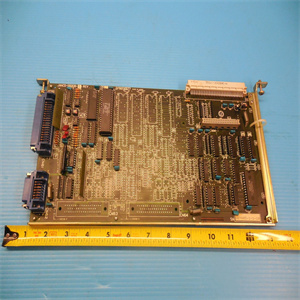
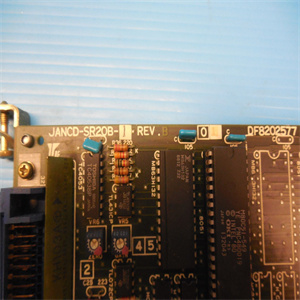
YWP-AH-486915
The software is divided into several parts, such as waveform display, motor operating parameters, etc.
The following describes the functions and functions of each part.
Waveform display: there are 4 channels in total, which are represented by 4 colors respectively. Color and
The font color and color in the motor operating parameters are the same. Namely: Blue indicates current, green indicates input
The output pulse width, red indicates the current speed, and black indicates the voltage.
Motor operation parameters: real time data of motor operation.
Driver setting parameters: display the dial switch of the driver and the direction enabling setting.
In case of Modbus mode, this column is invalid.
Drive running status: this column will display the alarm status of the drive. If there is no
The alarm will show normal operation.
Modbus control parameters: the parameters in this column are internal parameters of the driver. If
To modify these parameters, you must first write 1 to the Modbus enable. Specific parameter meaning reference
Register description.
Modbus read: this column can set the address of the drive and read the
Cycle, and whether to read.
Modbus send: this column is used to modify drive parameters. First, select the parameter type,
Then set the parameter data and click send.

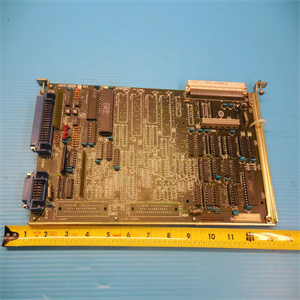





 客服1
客服1