1.要将预先编程的设定点文件下载到369,请运行369PC并与连接的计算机建立通信
通过面板RS232端口或RS485连接器进行继电器。
2.选择文件>打开菜单项,找到要加载到继电器中的设定点文件。单击“确定”加载。
3.当文件完全加载时,369PC软件将中断与连接的继电器和继电器的通信
状态栏更改为“编辑文件”、“不通信”。
4.选择文件>发送信息至继电器菜单项,将设定点文件下载至连接的继电器。
5.文件完全下载后,状态栏将恢复为“通信”。继电器现在包含所有
设定点文件中编程的设定点。
如果试图下载版本号与继电器固件不匹配的设定点文件
修订后,将显示以下消息类型:


 The following procedure describes how to download setpoint files to the 369. 1. To download a pre-programmed setpoint file to the 369, run 369PC and establish communications with the connected relay via the faceplate RS232 port or through the RS485 connector. 2. Select the File > Open menu item to locate the setpoint file to be loaded into the relay. Click OK to load. 3. When the file is completely loaded, the 369PC software will break communications with the connected relay and the status bar changes to indicate “Editing File”, “Not Communicating”. 4. Select the File > Send Info To Relay menu item to download the setpoint file to the connected relay. 5. When the file is completely downloaded, the status bar will revert back to “Communicating”. The relay now contains all the setpoints as programmed in the setpoint file. If an attempt is made to download a setpoint file with a revision number that does not match the relay firmware revision, the following message type will appear:
The following procedure describes how to download setpoint files to the 369. 1. To download a pre-programmed setpoint file to the 369, run 369PC and establish communications with the connected relay via the faceplate RS232 port or through the RS485 connector. 2. Select the File > Open menu item to locate the setpoint file to be loaded into the relay. Click OK to load. 3. When the file is completely loaded, the 369PC software will break communications with the connected relay and the status bar changes to indicate “Editing File”, “Not Communicating”. 4. Select the File > Send Info To Relay menu item to download the setpoint file to the connected relay. 5. When the file is completely downloaded, the status bar will revert back to “Communicating”. The relay now contains all the setpoints as programmed in the setpoint file. If an attempt is made to download a setpoint file with a revision number that does not match the relay firmware revision, the following message type will appear:

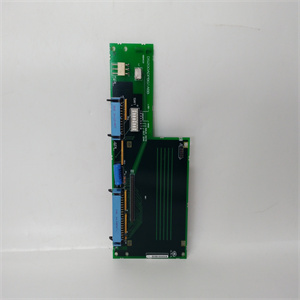





 客服1
客服1